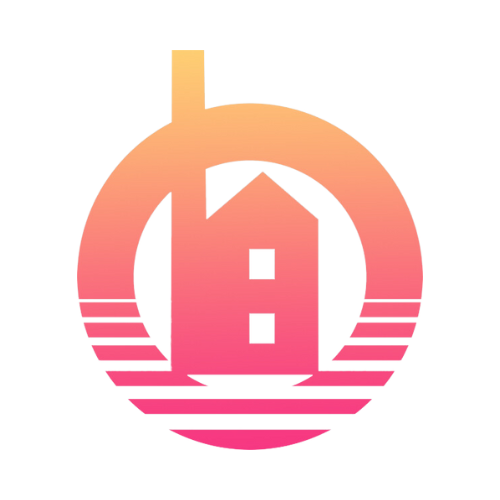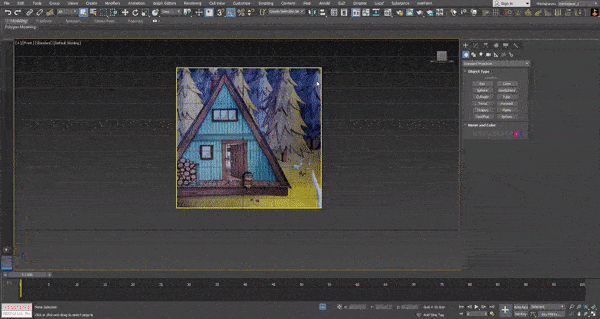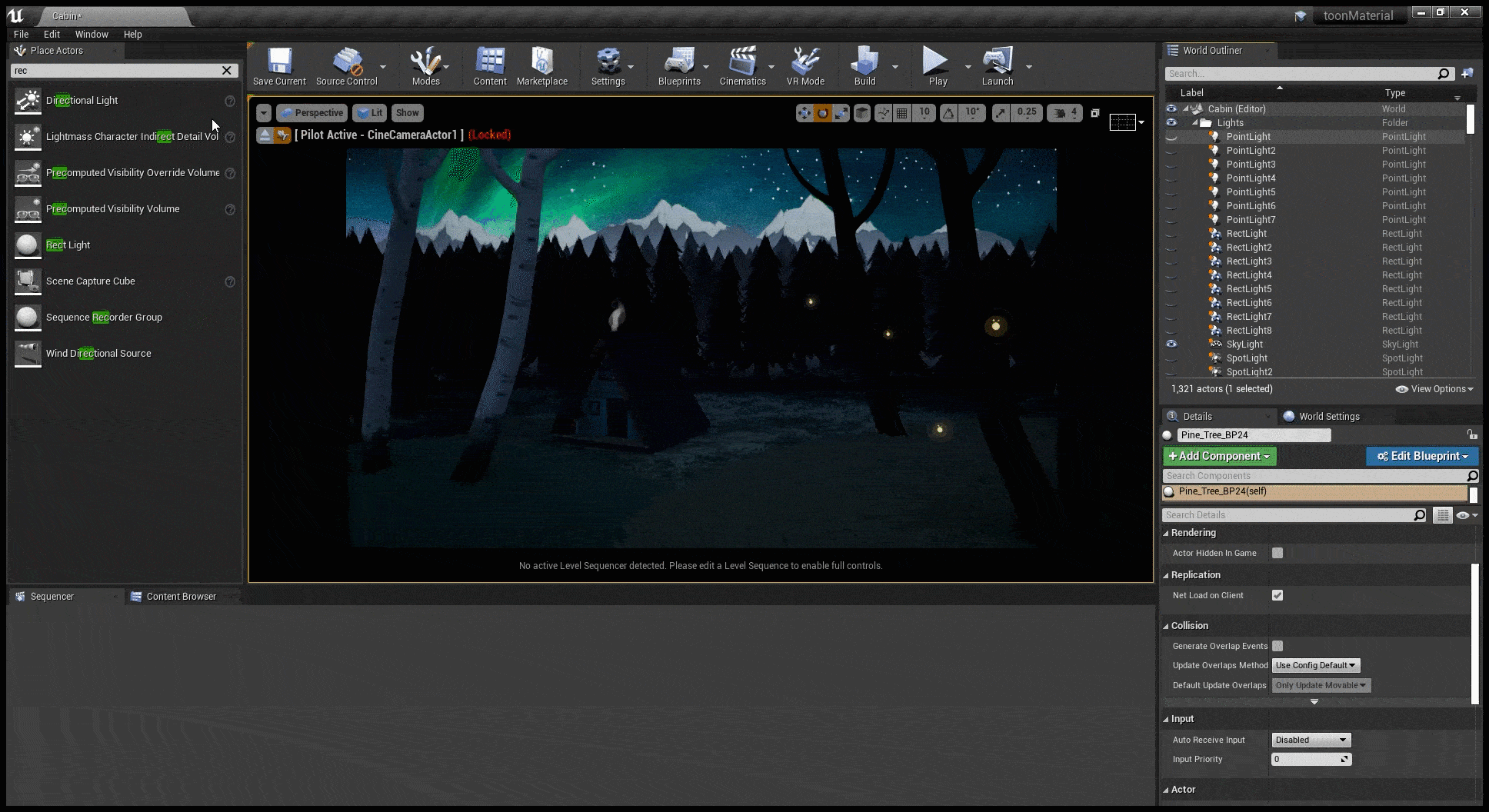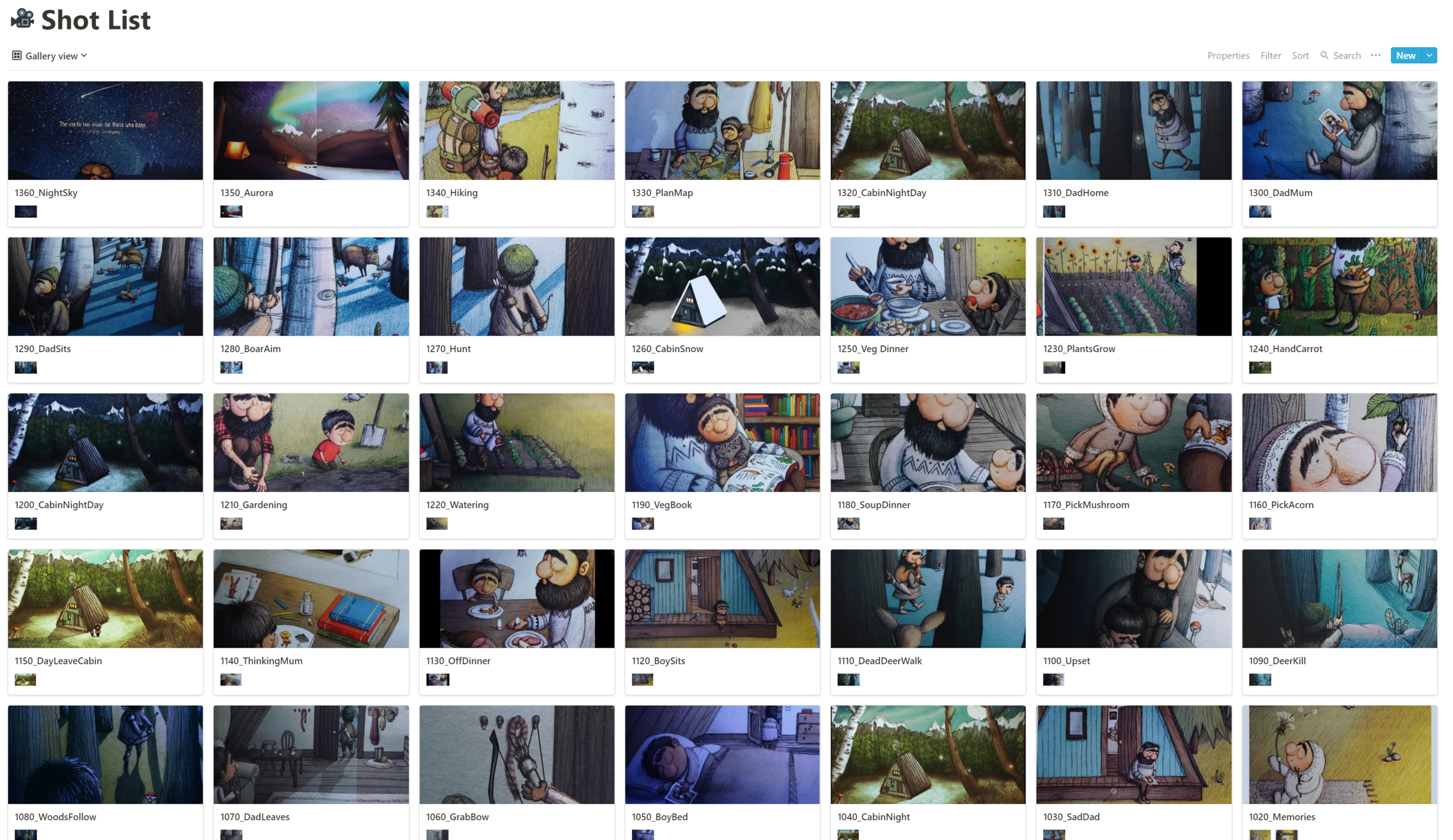Wlyder: Production Diary 02
Hello again and welcome to week two of the Wylder Production Diaries!
Last week we kicked things off by speaking to the author of the book Wylder and put together an animatic edit, as well as started a style test within Unreal Engine. We talked through both of these as a team and made some tweaks and changes, which set us up for the next steps.
Now we had a rough approach to style set, we could start creating some of our assets. We started with the main characters and environments; some happening internally and others with freelancers.
Using the book images as a starting point, we have been directly using the textures and modelling the elements around this as shown in the video below. We love Maia’s use of very pronounced textures, especially the wood patterns in and on the cabin. It’s a key theme in the illustrations of the book, so it made sense to take this straight through into the design of the animation.
This scene itself is fairly simplistic, but we bring it to life using lighting. As you can see, each light adds a new sense of depth and texture and brings out elements from the fore and background. In this way we are able to add gradients, variation, areas of brighter volumetric light and colour which is more like painting a picture with lights in order to get a storybook feel.
When modelling the characters, decisions are made about how best to translate certain elements into 3D. The facial features in the illustrations are very simple and we wanted to keep as true to the original as possible, whilst making them work in a 3D space.
There are several animals in the story as well, and we have been looking into how to recreate fur in this illustrative style. Using this painterly effect, it gives this deer a soft fur texture, as well as it fitting into the world around it.
This step requires some back and forth, and will likely continue across the next month whilst we get this right before moving on to animation.
We track all this using an Asset List, listing everything from main characters, to the entire collection of vegetables we need for certain scenes! We’ve been using Notion to organise all this, we love that you can see the information in a variety of views. This is also where we are tracking the shot list, extrapolated from the animatic.
Meanwhile, the 3D blockout is happening now we are set on the story beats from the animatic. Amazingly, we have managed to connect Premiere directly with Unreal, meaning we have a ready made timeline waiting in Unreal. Should we cut a shot from Premiere, it will automatically update in Unreal. We love an automation!
Not only this, but we are now all set up on Perforce, a tool used for version control within Unreal Engine. This means we can all open the same scenes and work on the same version - realtime in realtime!
As this is a Cornish story, we reached out to a local band Dalla who have generously allowed us to use a couple of their tracks. The music matches the mood of the short perfectly, and we love that they represent the local origins of the story and it’s author.
Next week we'll be putting the VR headset back on to quickly model some of the assets using Tilt Brush. Will Mike be able to not be sick long enough to get it all done?